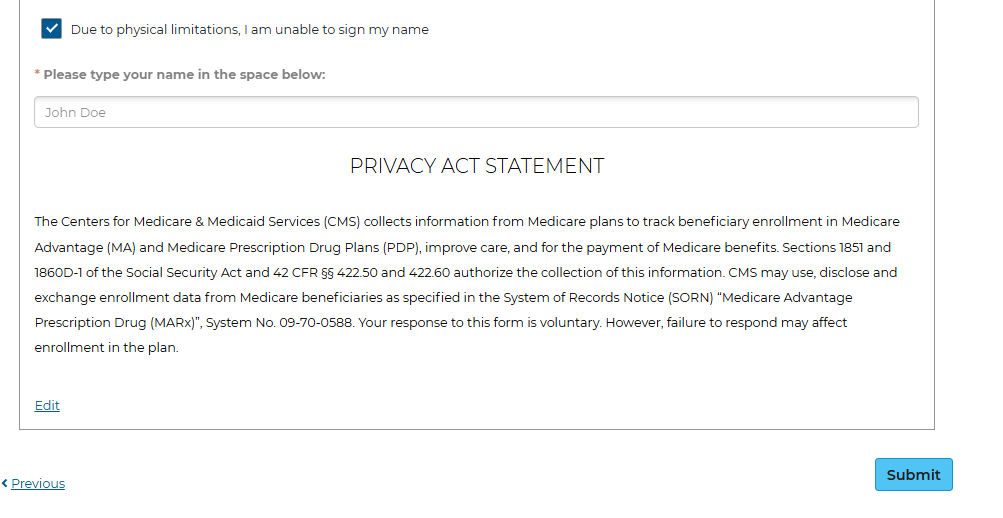1 - You will receive 2 emails from Do.Not.Reply@drx.com
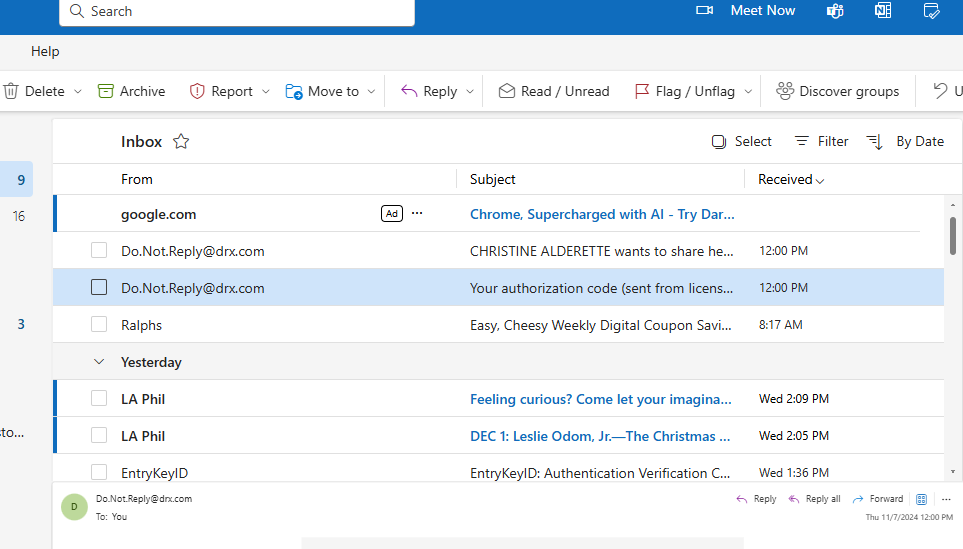
2 - 1st email: copy authorization code - should be letter & numbers (not agent NPN)
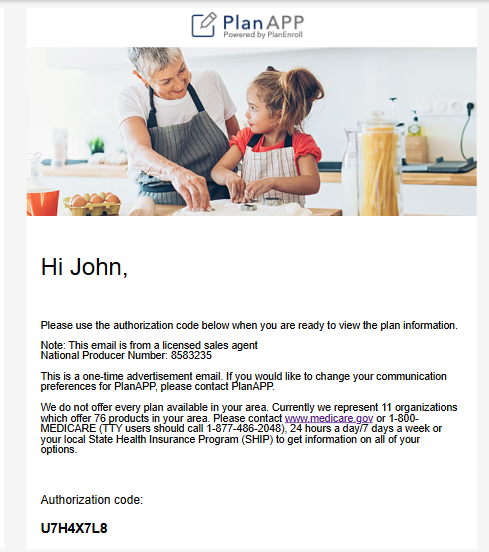
3 - 2nd email: "View Quote" button
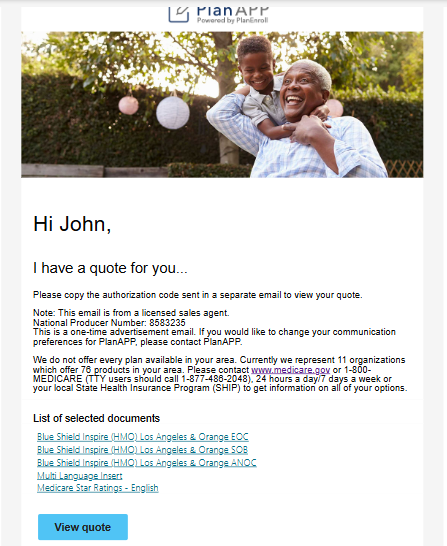
4 - Paste authorization code
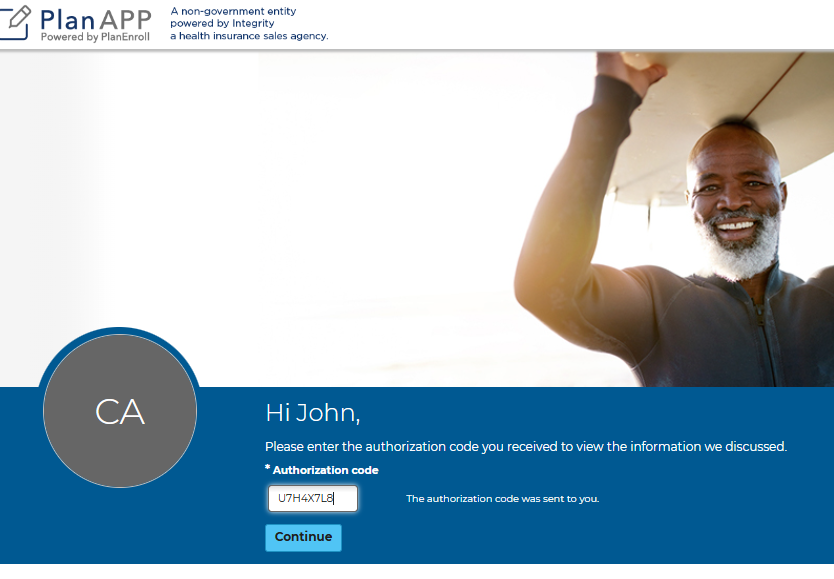
5 - Important: Review quote - scroll down to "Pick a plan"
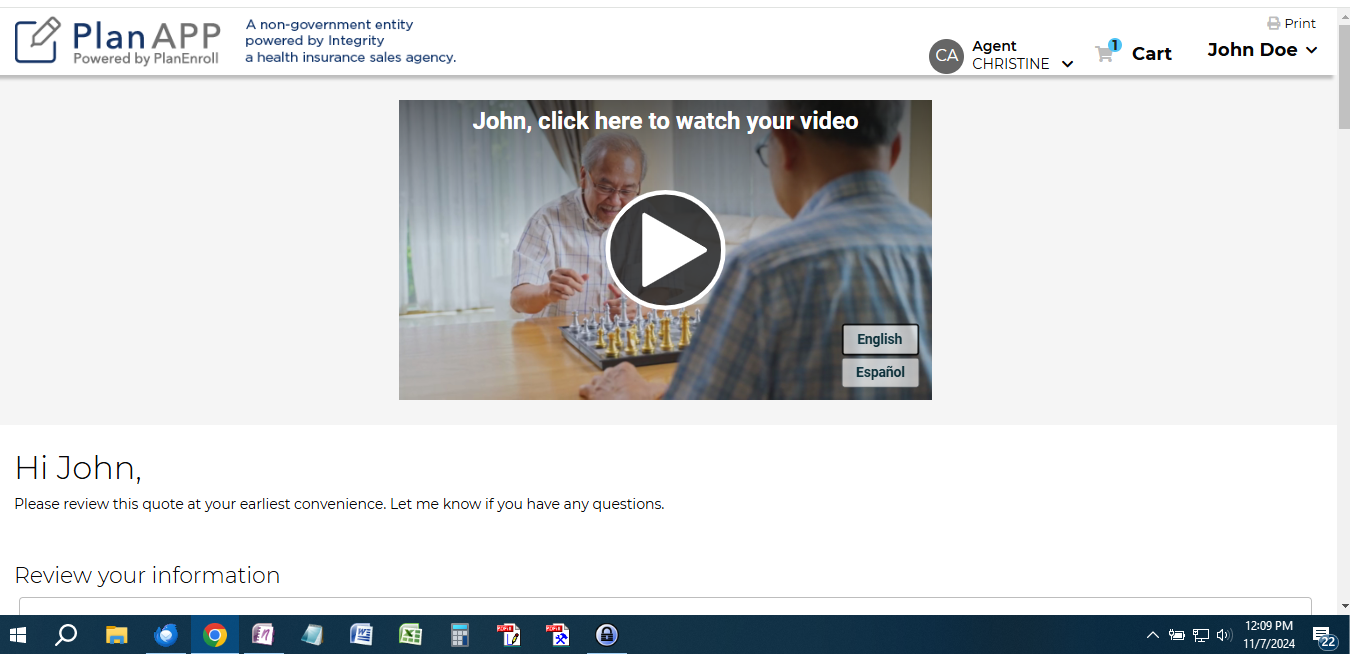
6 - In the "Pick a plan" field, click "View more details"
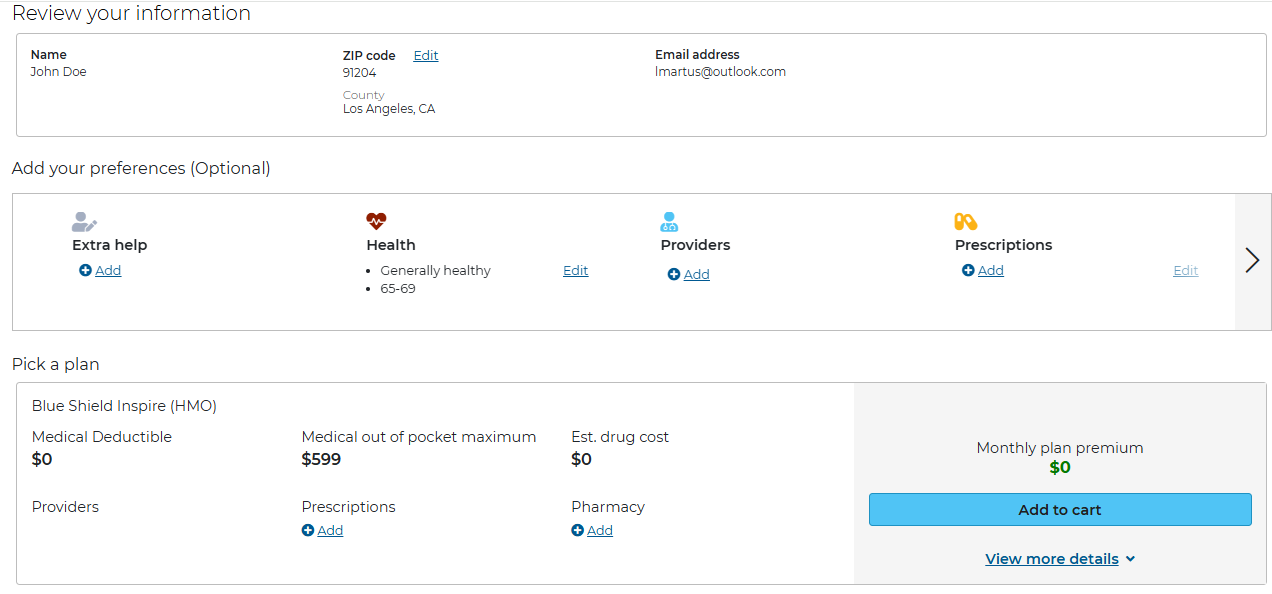
7 - Click the "View all plan details" button
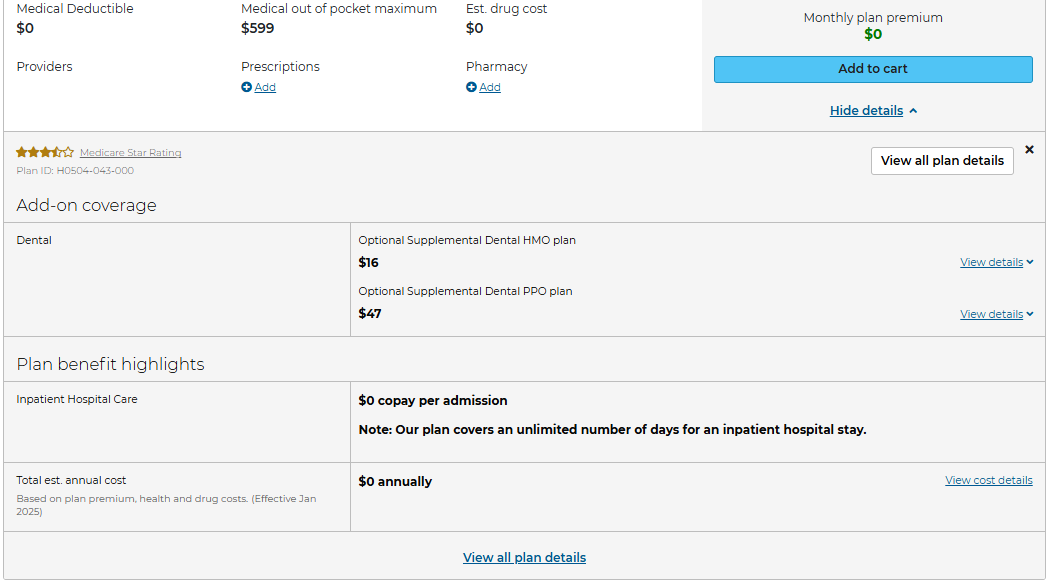
8 - Review Summary of Benefits (top), scroll down
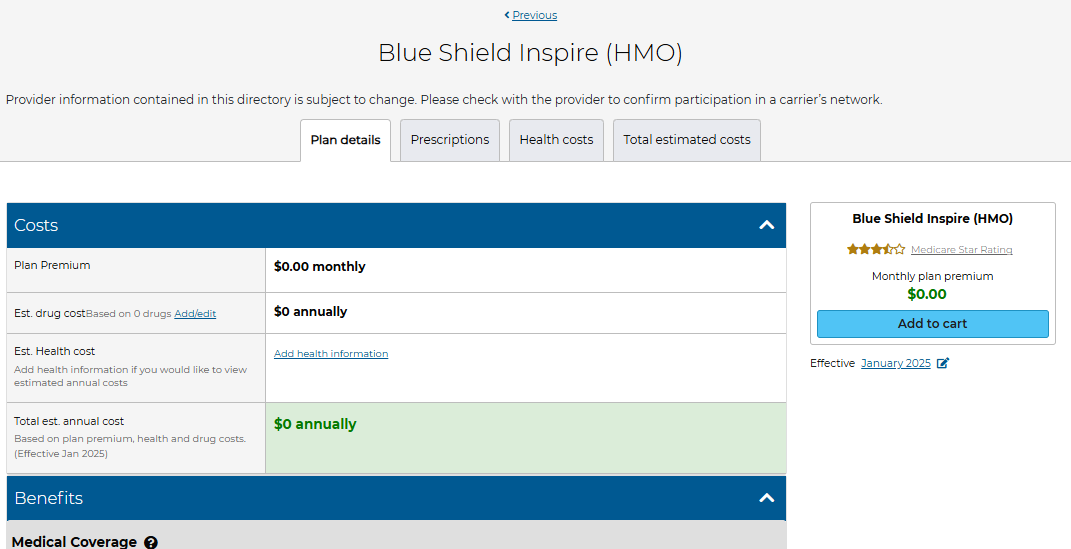
9 - Summary of Benefits - keep scrolling
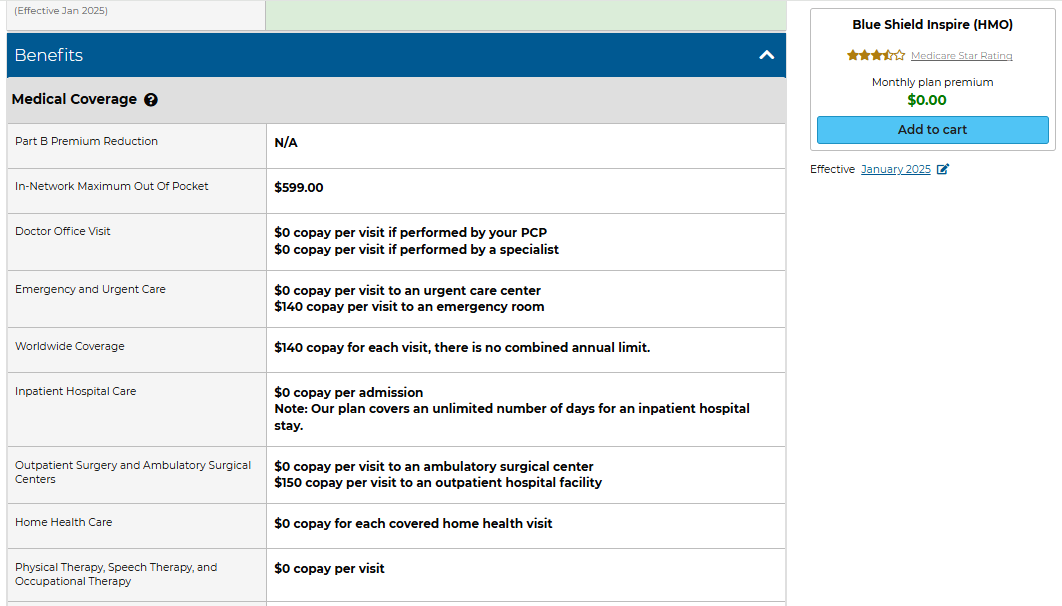
10 - Download Summary of Benefits PDF, then click the "Add to cart" button
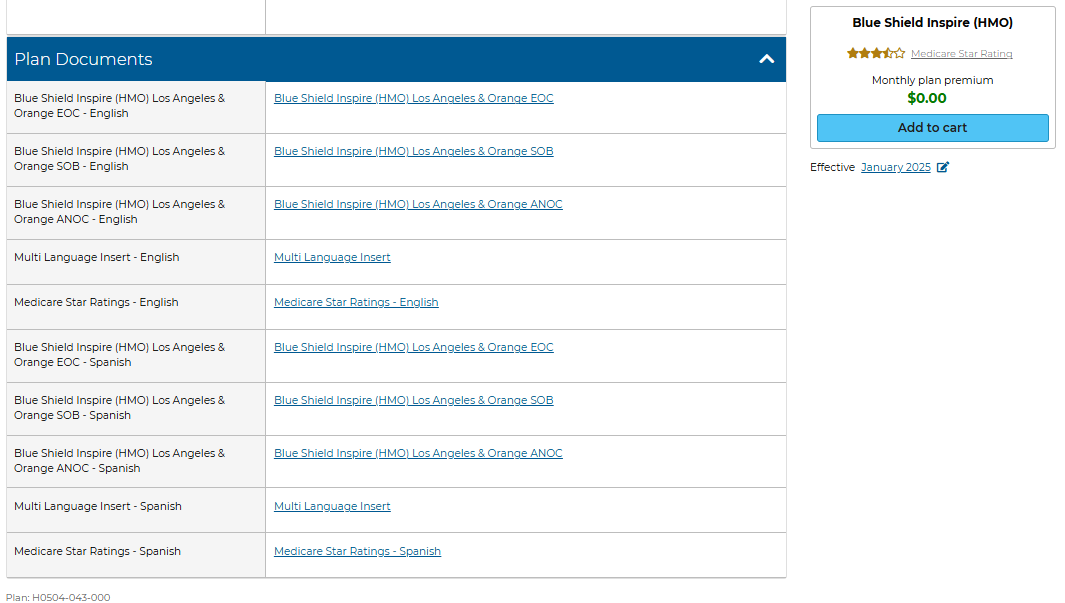
11 - Click the "Continue to apply" button
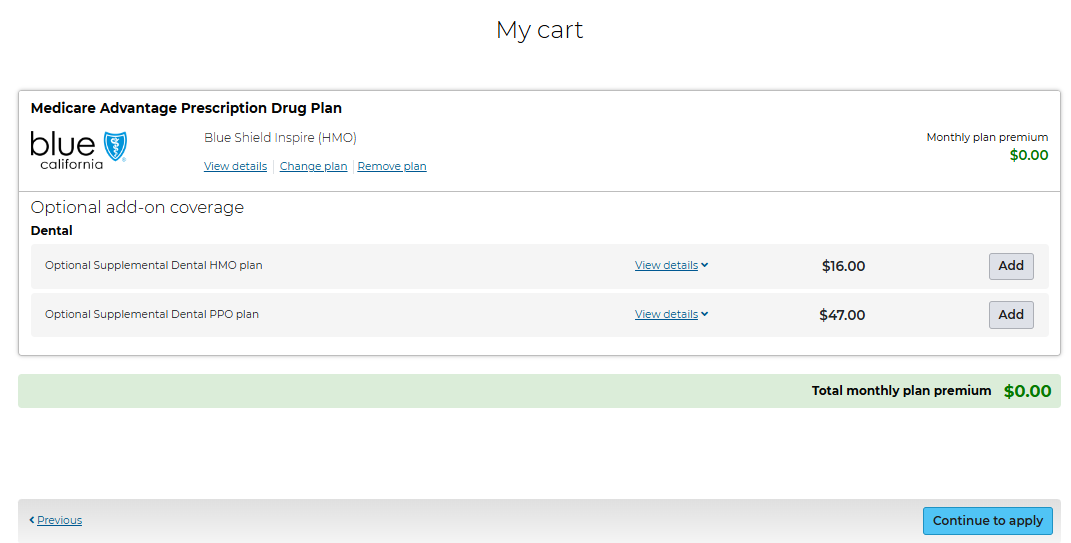
12 - You will now be redirected to the carrier's online enrollment form, click the "Continue" button

13 - Application: Start (scroll down)
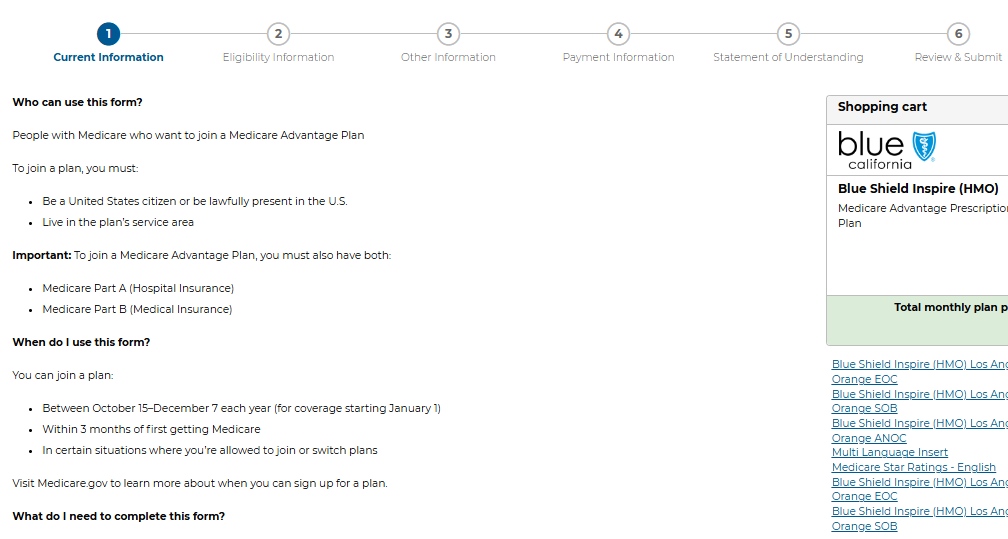
14 - Application - Contact Information (scroll down)
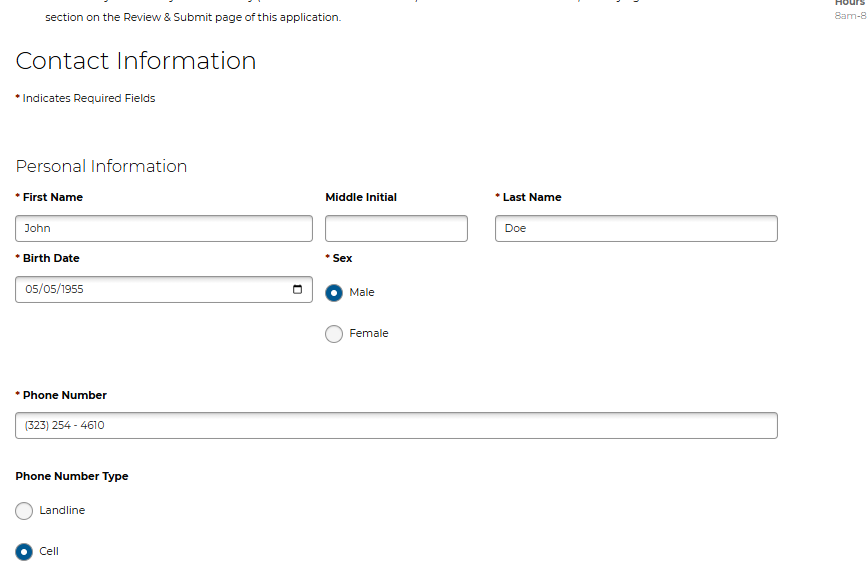
15 - Mailing Address & Ethnicity (scroll down)
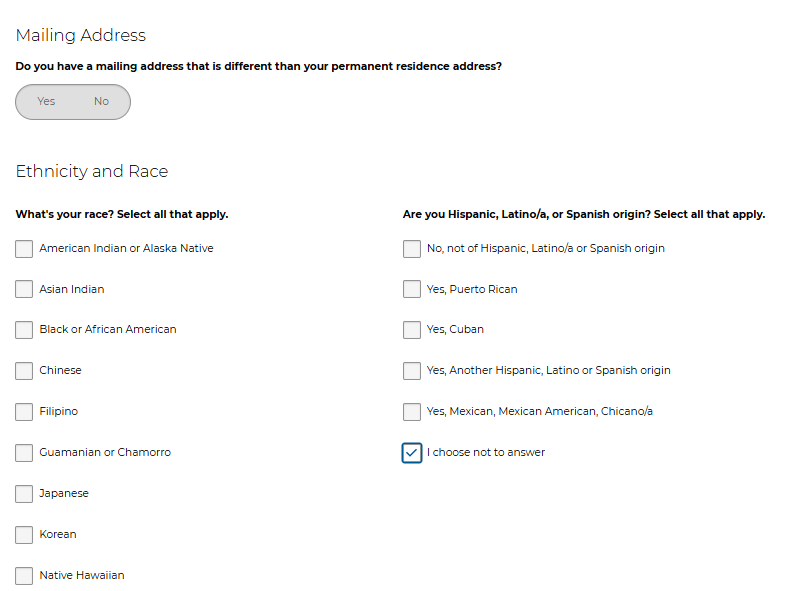
16 - Application, click the "Continue" button
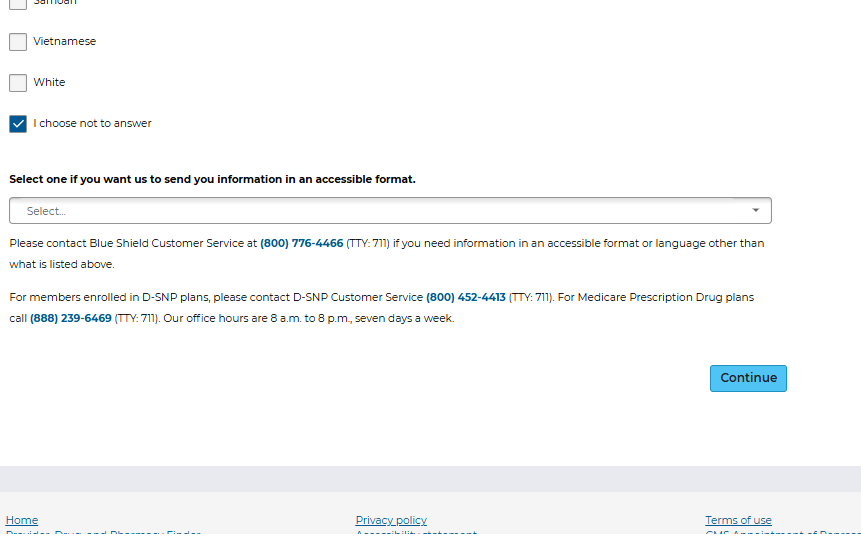
17 - Application - Medicare Information
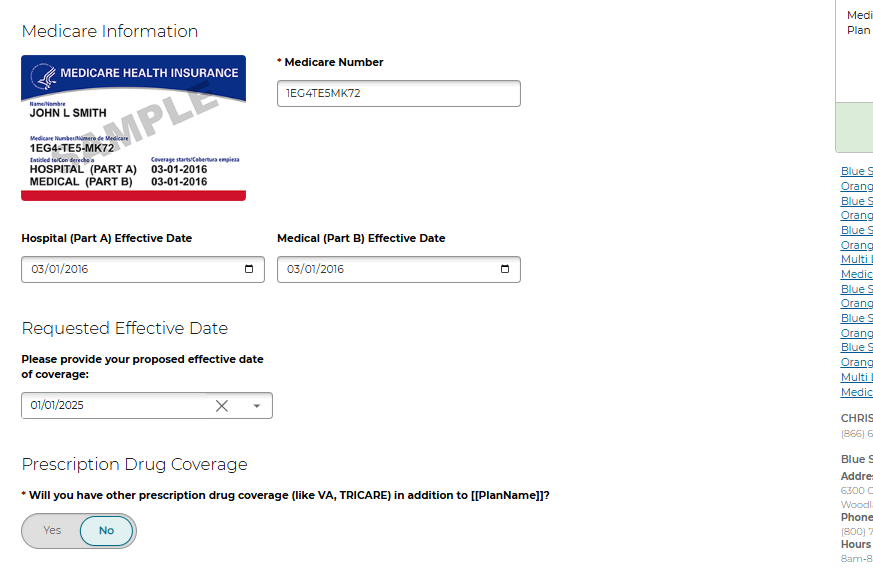
18 - Medicaid Enrollment question, click the "Continue" button
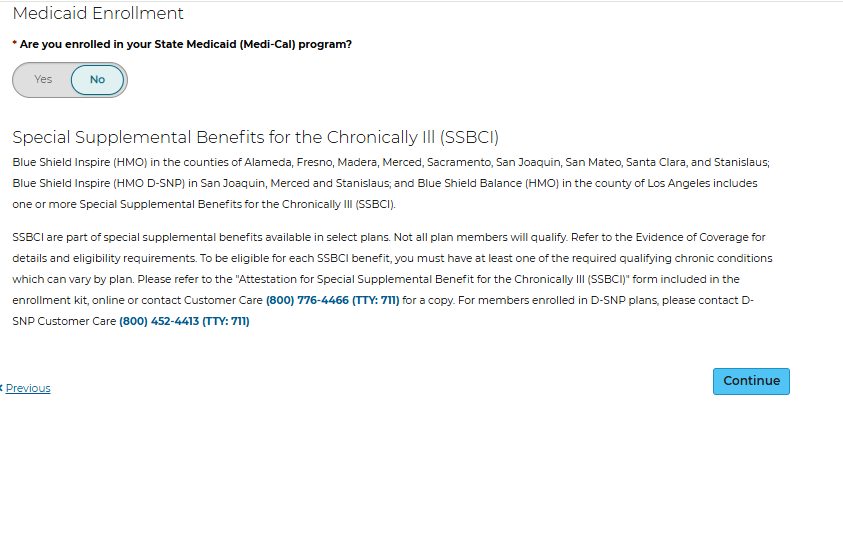
Primary Care Physician Selection
19 - Example 1: only PCP name and Physician ID
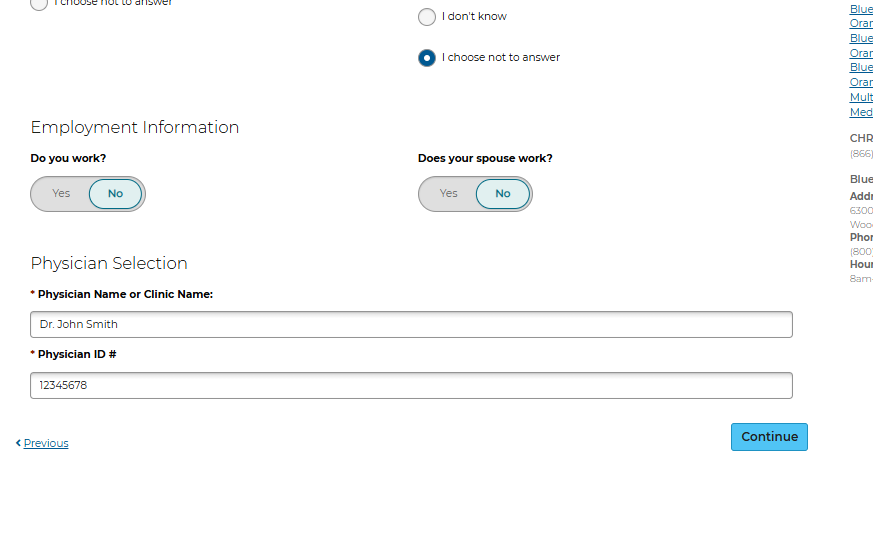
20 - Example 2: PCP Name, PCP Number, Medical Group Name and Medical Group Number
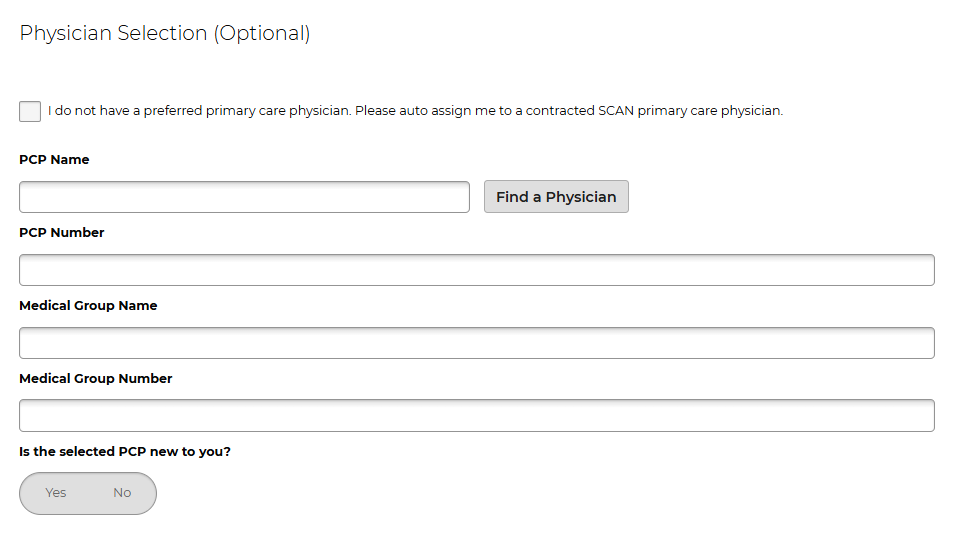
21 - Paying Your Plan Premium
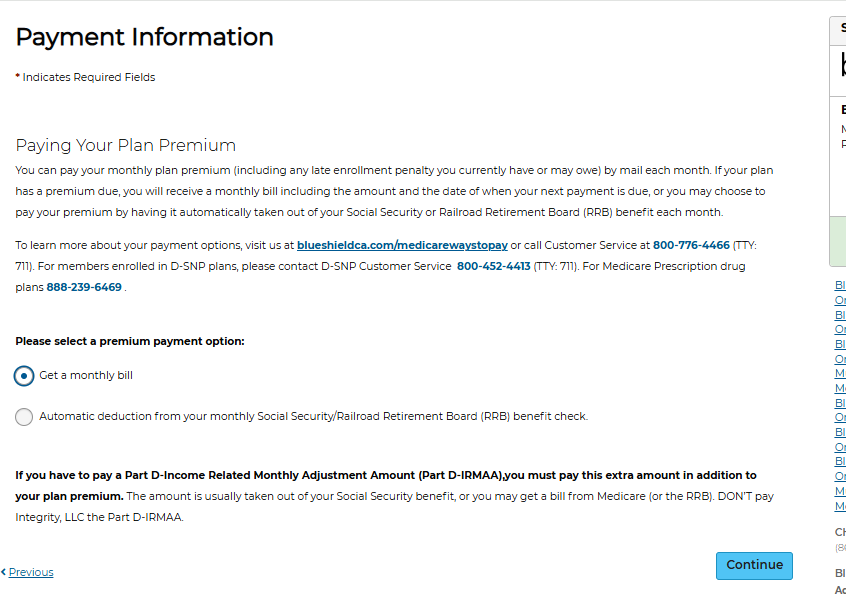
22 - Statement of Understanding
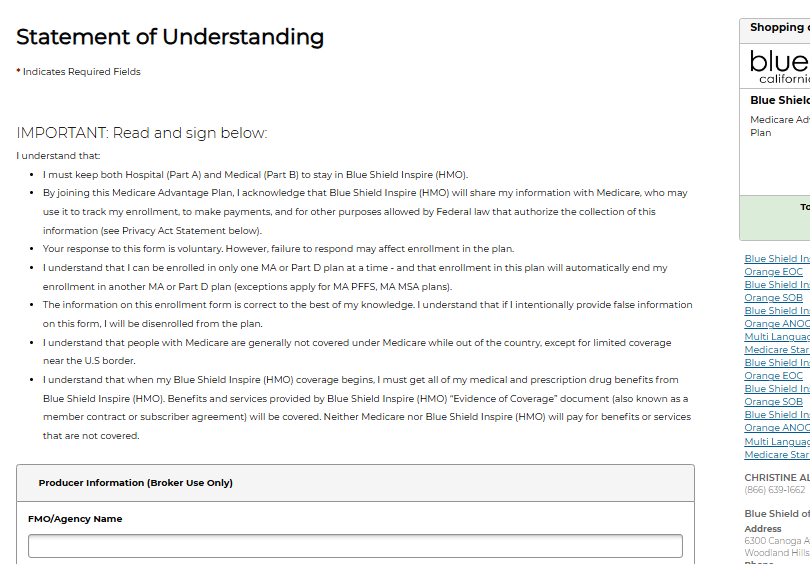
23 - Click or Tap the box next to "I understand..."
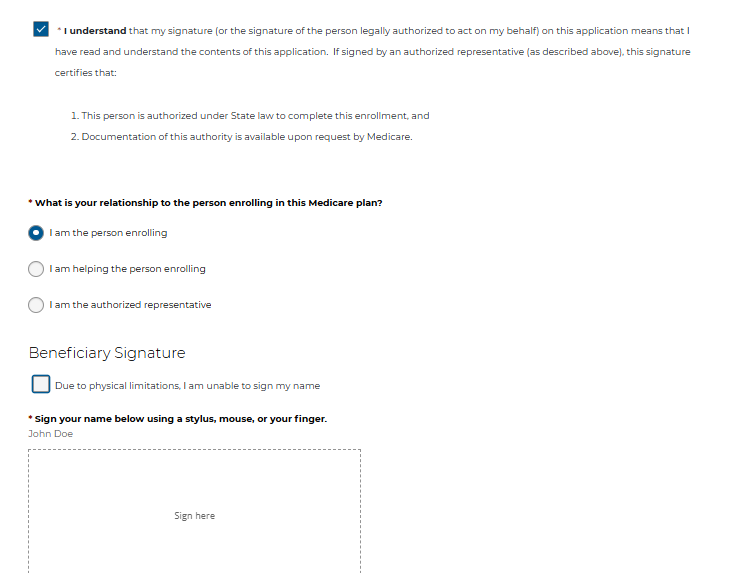
24 - Click or Tap the box next to "Due to physical limitations, I am unable to sign my name". Type your name as electronic signature
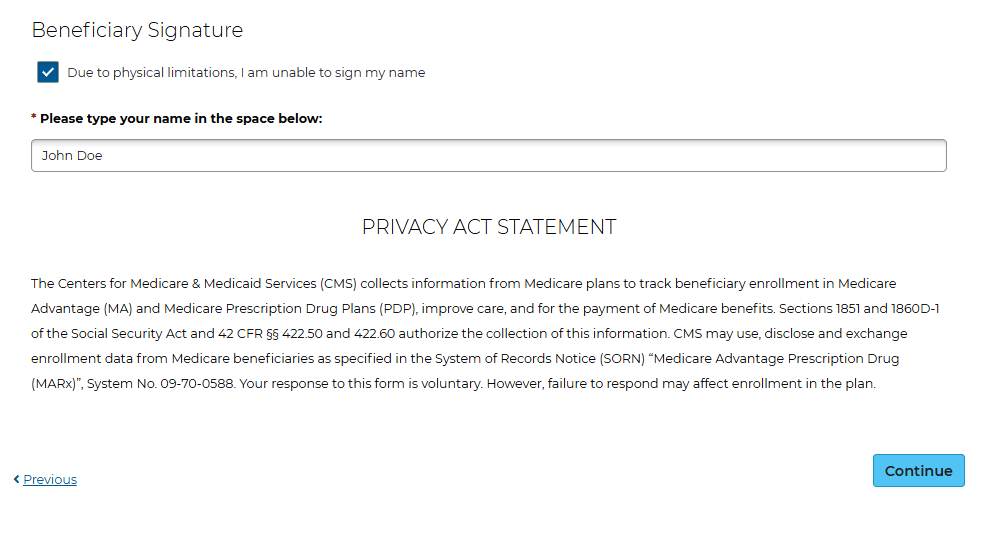
25 - Review & Submit
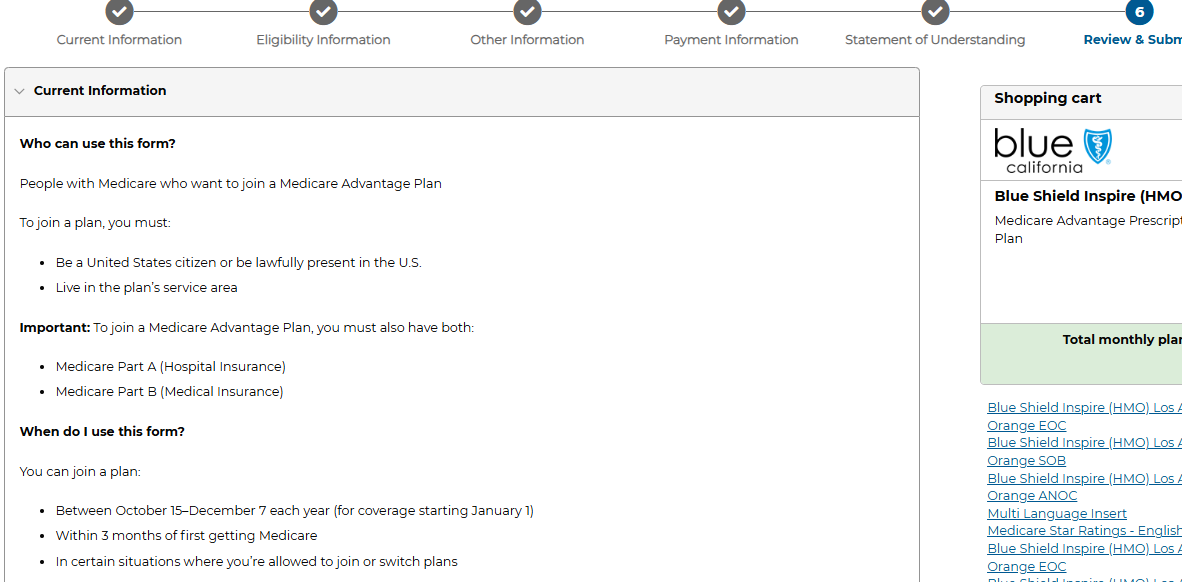
26 - Go through the application and make sure all information is correct
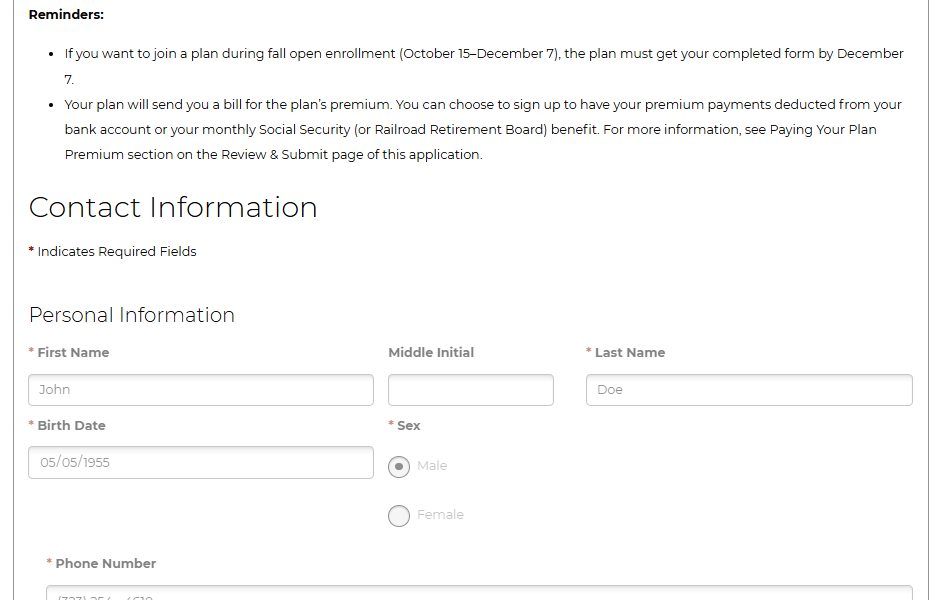
27 - If you need to make an edit or correction, scroll to the top and click on the appropriate section. This will take you back into the application.
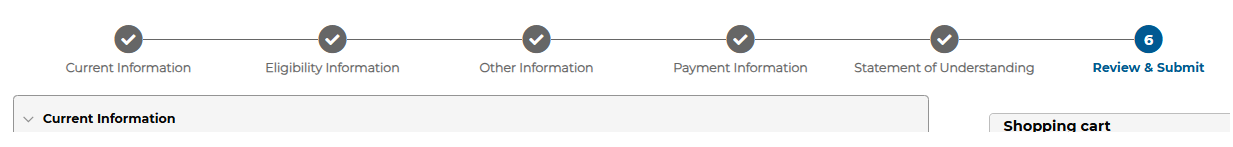
28 - If everything looks good, click the "Submit" button