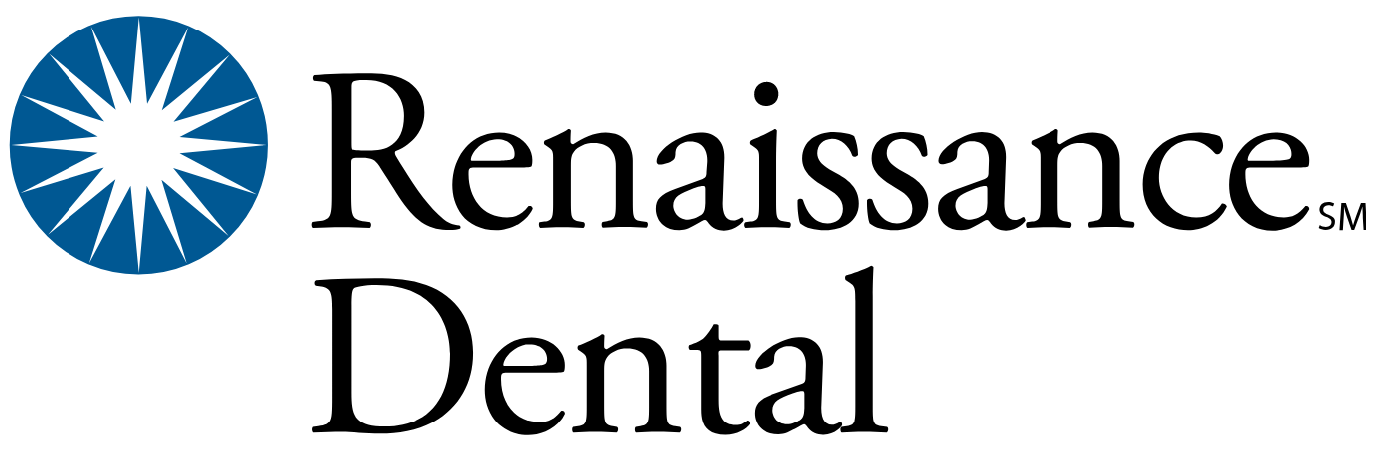Medicare & Optometry
Medicare doesn’t cover routine optometry services like traditional eye exams or the cost of corrective lenses or frames. Medicare Advantage plans may include some routine vision, but these plans often have coverage limitations and network restrictions. Enrolling in a standalone vision plan can greatly reduce costs while giving you access to a wider network of preferred optometrists.
Medicare & Optometry
Medicare doesn’t cover routine optometry services like traditional eye exams or the cost of corrective lenses or frames. Medicare Advantage plans may include some routine vision, but these plans often have coverage limitations and network restrictions. Enrolling in a standalone vision plan can greatly reduce costs while giving you access to a wider network of preferred optometrists.
Medicare & Optometry
Medicare doesn’t cover routine optometry services like traditional eye exams or the cost of corrective lenses or frames. Medicare Advantage plans may include some routine vision, but these plans often have coverage limitations and network restrictions. Enrolling in a standalone vision plan can greatly reduce costs while giving you access to a wider network of preferred optometrists.
Vision Plan Finder
Vision Plan Finder
- How The Plan Finder Works
To begin, enter your zip code, date of birth, desired effective date and tap “Start”. The system will display a list of available plans sorted from lowest to highest monthly premium.
- Filter Carriers
You can filter the list of carriers to show only specific plans by tapping the menu icon located on the gray bar above the plan list, then select “Filters/Modify Search” .
- Comparing Plans
To compare plans side by side, check the box to the right of the plans you like to compare, then tap “Compare Plans”. You can compare up to 3 plans at a time. The side by side comparison will display the benefits overview for each plan you select. To view more detailed information about a particular plan tap the “View Details” button.
- Search For In-Network Providers
To find in-network dentists and eye doctors, tap the "Find Provider" button just below a plan's name. This will open a new window which takes you to that plan's Provider Search page. You will be able to search for dentists and eye doctors by name, city, state or zip code.
- Enrollment Process
To enroll in any of the plans, tap the “Buy Now” button and follow the simple four step enrollment process. When you're finished with enrollment, tap the button below to access your ID card and plan materials. NOTE: The 20th of the month is the last date to apply in order for your plan to start on the 1st of the next month.
When you've completed enrollment, tap here to get a copy of your ID card & plan materials:
Vision Plan Finder
To begin, enter your zip code, date of birth, desired effective date and click “Go”. The system will display a list of available plans sorted from lowest to highest monthly premium. For a quick video tutorial on how to navigate the plan finder, click here.
You can filter the list of carriers to show only specific plans by clicking “Filters/Modify Search” located on the gray bar above the plan list.
To compare plans side by side, check the box to the right of the plans you like to compare, then click “Compare Plans”. You can compare up to 3 plans at a time. The side by side comparison will display the benefits overview for each plan you select. To view more detailed information about a particular plan click the “View Details” button.
To find in-network dentists and eye doctors, click the "Find Provider" button just below a plan's name. This will open a new window which takes you to that plan's Provider Search page. You will be able to search for dentists and eye doctors by name, city, state or zip code.
To enroll in any of the plans, click the “Buy Now” button and follow the simple four step enrollment process. When you're finished with the enrollment process, click the button below to access your ID card and plan materials. NOTE: The 20th of the month is the last date to apply in order for your plan to start on the 1st of the next month.
When you've completed the enrollment process, click here to get a copy of your ID card and plan materials:
To begin, enter your zip code, date of birth, desired effective date and tap "Go”. The system will display a list of available plans sorted from lowest to highest monthly premium. For a quick video tutorial on how to navigate the plan finder, tap here.
You can filter the list of carriers to show only specific plans by tapping “Filters/Modify Search” located on the gray bar above the plan list.
To compare plans side by side, check the box to the right of the plans you like to compare, then tap “Compare Plans”. You can compare up to 3 plans at a time. The side by side comparison will display the benefits overview for each plan you select. To view more detailed information about a particular plan tap the “View Details” button.
To find in-network dentists and eye doctors, tap the "Find Provider" button just below a plan's name. This will open a new window which takes you to that plan's Provider Search page. You will be able to search for dentists and eye doctors by name, city, state or zip code.
To enroll in any of the plans, tap the “Buy Now” button and follow the simple four step enrollment process. When you're finished with the enrollment process, tap the button below to access your ID card and plan materials. NOTE: The 20th of the month is the last date to apply in order for your plan to start on the 1st of the next month.
When you've completed the enrollment process, tap here to get a copy of your ID card and plan materials: